
Apply Static Grass Like a Pro Tools and Techniques for Realistic Model Scenery
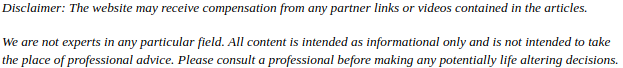
Static grass breathes life into model landscapes, transforming flat surfaces into lush fields, meadows, and grassy hillsides. But achieving a realistic, textured effect requires the right tools and techniques. This article delves into the world of static grass application systems, exploring the various applicators available and the methods used to create stunningly realistic grassy surfaces.
The Power of Static Charge
Static grass fibers are incredibly thin and lightweight, making them challenging to apply and keep upright. This is where a static grass application system comes in.
These systems utilize a battery-powered applicator that charges the grass fibers as they pass through a grid. The charged fibers are then attracted to the grounded surface, standing upright and creating a natural, textured appearance.
Choosing the Right Applicator
The key to successful static grass application lies in selecting the right applicator for the desired effect. Different applicators are designed for grass fibers of varying lengths, allowing for the creation of diverse landscapes. Here’s a breakdown of some popular applicator options:
- Pro Grass Micro: Ideal for applying short grass (1-2mm) typically used for base layers or creating a low-lying meadow effect. Its small hopper size ensures precise application in tight spaces.
- Pro Grass Grand: This applicator excels at applying medium-length grass (4-6mm), perfect for replicating fields and meadows. The larger hopper allows for faster coverage of larger areas.
- Pro Grass Precision: This applicator is a master of control, designed for applying grass in small areas and for intricate detail work. Its tiny hopper and focused application make it ideal for adding accents around trees, buildings, or along pathways.
- Pro Grass Detailer: Similar to the Precision applicator, the Detailer features a wider hopper, allowing for slightly broader application while still maintaining a high degree of control. This makes it suitable for adding texture to smaller areas or creating natural variations in grassy terrain.
Beyond the Applicator: Essential Tools and Techniques
A successful static grass application goes beyond just the applicator. Here are some additional tools and techniques to elevate your model scenery:
- Glue Selection: The wrong glue can wreak havoc on your static grass application. Avoid PVA glue, as it dries slowly and can cause the fibers to flatten. Opt for a plastic glue that dries quickly and holds the fibers firmly upright.
- Layering System: Achieving a realistic, multi-toned grassy landscape involves layering different colors and lengths of static grass. Utilize a layering spray specifically designed for static grass application. This spray allows you to apply subsequent layers of grass without disturbing the previously applied layers.
- Creating Texture: For a truly natural look, incorporate variations in grass height and density. Use a tool like a paintbrush to manipulate the fibers after application, creating clumps, tufts, and areas of windblown grass.
- Static Grass Tufts: Pre-made static grass tufts can be a valuable addition to your toolbox. These pre-assembled clumps of varying sizes and colors can be strategically placed on your scenery to add depth and realism, particularly around trees, rocks, and uneven terrain.
Putting it All Together: A Step-by-Step Guide
Here’s a step-by-step guide to applying static grass using a static grass application system:
- Prepare the Base: Ensure your baseboard is clean and dry. Apply a thin layer of plastic glue appropriate for static grass application.
- Choose Your Grass: Select the desired grass length and color based on the effect you want to achieve.
- Load the Applicator: Fill the hopper of your chosen applicator with the static grass fibers.
- Activate the Electrostatic Charge: Turn on the applicator according to the manufacturer’s instructions.
- Apply the Grass: Hold the applicator a few millimeters above the glued surface and begin applying the grass fibers. Move the applicator in a sweeping motion for even coverage.
- Let the Glue Dry: Allow the glue to dry completely before disturbing the applied grass fibers.
- Layering (Optional): If desired, apply a light coat of the layering spray and repeat steps 3-6 with different grass colors and lengths to create a multi-toned effect.
- Refine and Detail (Optional): Once the basic grass cover is complete, use a paintbrush or other tools to manipulate the fibers, creating texture variations and adding details like tufts and clumps. Pre-made static grass tufts can also be incorporated at this stage.
Taking Your Skills to the Next Level
As you gain experience with static grass application, you can explore more advanced techniques. Experiment with blending different grass colors to create a natural, varied appearance. Consider incorporating seasonal variations by adding a touch of brown or yellow static grass to represent dry patches or autumnal landscapes.
Conclusion
With the right tools and techniques, static grass application systems empower you to create incredibly realistic and captivating landscapes for your model scenes. From lush meadows to windswept hillsides, the possibilities are endless. By experimenting with different applicators, layering techniques, and creative manipulation of the fibers, you can breathe life into your model scenery, transforming it into a truly immersive experience. Remember, practice makes perfect! So, grab your static grass application system, unleash your creativity, and watch your model landscapes come alive with the beauty of realistic grass!
.





No Comment